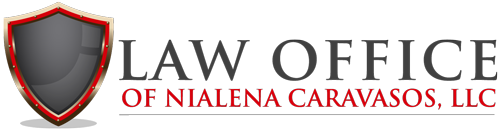Why Law Firms Are Prime Targets for Cyber Threats
Law firms sit at the intersection of highly sensitive client data and valuable legal strategy. Whether handling corporate mergers, criminal defense, intellectual property, or class action lawsuits, the data they manage is a goldmine for cybercriminals. This includes:
- Confidential client communications
- Trade secrets and patents
- Financial and banking records
- Litigation strategies and eDiscovery
- Governmental or regulatory information
Most law firms, especially small-to-medium-sized practices, lack robust in-house IT or cybersecurity teams. Legacy systems, reliance on email chains, and remote work vulnerabilities compound the risk.
The growing threat of cyberattacks and the need for stronger security frameworks in legal practice have also been addressed in a CIO Women Magazine cover story featuring NiaLena Caravasos, where she emphasizes the urgent need for law firms to elevate their cybersecurity posture.
Top Cybersecurity Risks Facing Legal Practices
1. Phishing and Business Email Compromise (BEC)
Cybercriminals use deceptive tactics to trick lawyers and staff into giving up passwords, wire transfer details, or access to secure systems.
- Spoofed client email domains
- Malicious PDF or Doc attachments
- “Urgent” wire instructions disguised as partner requests
A single BEC attack can lead to financial theft, reputational damage, and violation of ABA Model Rules 1.6 and 1.1 (confidentiality and competence).
2. Ransomware Attacks on Legal Document Systems
Ransomware freezes access to essential case files, client contracts, or billing platforms. Threat actors demand payment in cryptocurrency to restore access. According to the American Bar Association, 29% of law firms experienced a security breach in the last 12 months.
Key ransomware entry points:
- Unpatched case management software
- Remote Desktop Protocol (RDP) vulnerabilities
- Employee devices without endpoint protection
3. Insecure Remote Access and BYOD Policies
The rise of hybrid work means attorneys often access confidential data from:
- Personal laptops
- Tablets
- Smartphones
Without strict Mobile Device Management (MDM) or VPN requirements, sensitive case files are exposed to interception or theft—especially on public Wi-Fi or compromised networks.
4. Cloud Storage Misconfigurations
Cloud-based document management systems (e.g., NetDocuments, Clio, iManage) are powerful—but misconfiguration can leave portals wide open to the internet.
Typical errors include:
- Unrestricted admin permissions
- No multi-factor authentication (MFA)
- Poor key management or open API endpoints
5. Insider Threats and Departing Employees
Not all threats are external. Disgruntled employees, paralegals, or even partners may exfiltrate:
- Case notes
- Settlement drafts
- Private communications
Lack of data loss prevention (DLP) tools or user activity monitoring (UAM) can let data walk out undetected.
Best Practices to Protect Law Firm Data in 2025
Implement Zero Trust Architecture (ZTA)
- Never trust, always verify
- Enforce least privilege access
- Continuous user and device authentication
ZTA ensures that even if credentials are compromised, lateral movement inside the network is blocked.
Require MFA Across All Applications
Multi-factor authentication (MFA) blocks over 99% of brute-force attacks. Implement:
- SMS or app-based authentication for logins
- Biometric verification on mobile apps
- Hardware keys (e.g., YubiKey) for privileged accounts
Adopt Endpoint Detection & Response (EDR)
Modern EDR solutions (like SentinelOne, CrowdStrike, or Sophos) help:
- Detect ransomware signatures in real-time
- Quarantine affected devices
- Alert on suspicious file access
Pair EDR with centralized logging and a Security Information and Event Management (SIEM) system.
Secure Remote Workflows
- Enforce VPN-only access to legal databases
- Encrypt all mobile devices used for legal work
- Disable USB data transfers where unnecessary
- Auto-lock screens after short idle time
Combine this with conditional access policies—restrict access based on device health, location, or time.
Encrypt Data at Rest and In Transit
Encryption should be non-negotiable:
- Use AES-256 for documents at rest
- Require TLS 1.3 for all web portals and email servers
- Ensure secure email gateways for client correspondence
Regular Penetration Testing and Risk Assessments
Schedule quarterly:
- Penetration tests on client intake systems
- Vulnerability scans on legacy servers
- Social engineering tests for staff
Document findings and update internal protocols accordingly.
Use Data Loss Prevention (DLP) Tools
Protect confidential files from being uploaded to:
- Personal email
- Cloud drives like Dropbox or Google Drive
- External USB devices
Set up keyword triggers (e.g., “settlement draft”, “confidential addendum”) that flag potential breaches.
Legal Compliance and Ethics: Your Duty to Secure Data
Failing to secure client data isn’t just risky—it could violate ethical obligations and data protection laws, including:
- ABA Model Rule 1.6(c) – Duty to make reasonable efforts to prevent unauthorized disclosure
- State Bar Cybersecurity Guidelines (e.g., California, Florida)
- HIPAA (for health-related cases)
- GDPR / CPRA (for international clients)
Stay updated with bar association mandates and regulatory requirements for electronic discovery, remote notarization, and privileged communications.
Incident Response Plan: When a Breach Happens
Having a well-documented Incident Response Plan (IRP) ensures fast, controlled action during a breach. Your IRP should include:
- Detection & Reporting
Employees must know how and where to report anomalies. - Containment
Isolate affected devices and networks. - Eradication
Remove malware, patch exploited vulnerabilities. - Recovery
Restore systems from clean backups. - Notification
Inform clients, regulators, and cyber insurance providers as required. - Post-Incident Review
Analyze root causes and update future prevention strategies.
Cyber Insurance for Law Firms: Essential Coverage Areas
Given the increasing risk landscape, cyber liability insurance for law firms should include:
- Data breach response and forensics
- Ransomware payout coverage
- Business interruption
- Client notification and credit monitoring
- Legal defense and regulatory fines
Review policies to ensure coverage is tailored to:
- Size of firm
- Case types handled
- Cloud services used
Training and Culture: The Human Firewall
A secure firm starts with an educated team. Deliver regular training on:
- How to spot phishing emails
- Handling sensitive documents
- Password security best practices
- Remote work do’s and don’ts
Use simulated phishing campaigns and monthly cyber hygiene quizzes to reinforce awareness.
Final Thoughts
In 2025 and beyond, cybersecurity is not optional for law firms—it is a cornerstone of professional ethics and operational resilience. Investing in a layered defense approach protects your clients, your reputation, and your legal license.
Lawyers must treat cybersecurity with the same diligence as case law—because in the courtroom of public trust, even one breach is a guilty verdict.